Claiming Your Library and Engaging the Public
I know plenty of us have struggled with getting Google to represent the library accurately, e.g., the proper website address. Linwood Community Library (LCL) Director, Sharon Moreland-Sender shared with me how she uses the Google My Business dashboard to communicate with patrons.
Moreland-Sender says she can, “edit all of the information Google displays about [LCL], including location, web site, and hours.” Commenting on the ability to create customized posts, saying, “the COVID posts are very helpful and seen immediately by people searching for [LCL] on their smartphone.”
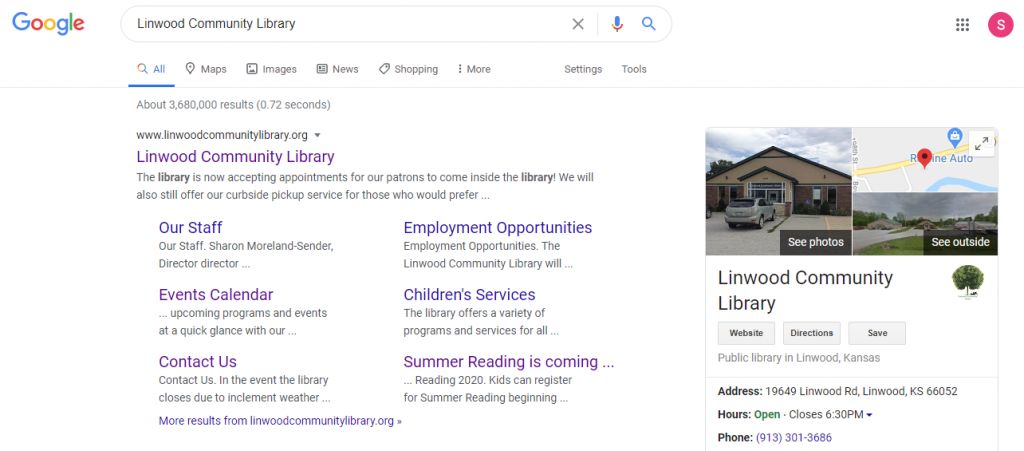
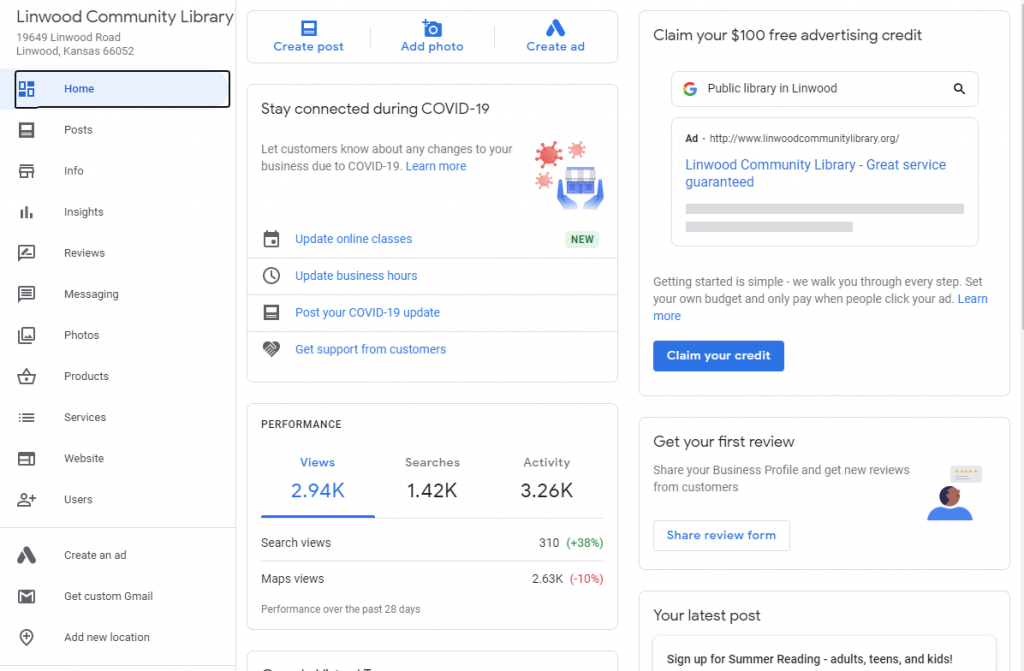
By enabling messaging LCL is able to receive questions directly from patrons and respond to reviews. By adding “photos of the interior” the library is able to “provide a ‘virtual tour'”. Moreland-Sender suggests that all libraries might benefit by promoting events using Google My Business as a marketing tool.
- Sign up at My Google Business using your library’s email account: https://support.google.com/business/answer/6337431?hl=en
- Claim the library as your business
- Edit location, website URL, and hours if neccessary
- Start sharing content by creating posts
- Allow messaging so you can be part of the conversation
- Personalize the library’s listing with interior photos
- Market your library’s events
In my experience, there might be some hiccups (even frustrations) claiming the business, but it’s Google’s circus so we must jump through their hoops–we do it all for the roar of the greasepaint, and smell of the crowd.
-DA